Users start processes that run in the background without the user being hindered in his work. The processes are sequentially processed on the server from a Scheduler in which the priorities are configured at the start, but can be changed by the administrator.
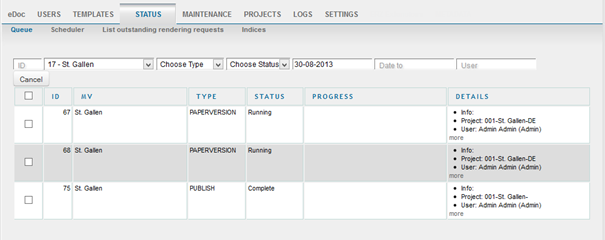
Figure 24 – Scheduler
Filtering with Search Criteria
|
ID |
Filter by ID of the process |
|
Choose Project |
Filter by Project |
|
Choose Type |
Filter by Type ·
1. OCR
(Optical character recognition) ·
2: DWG (CAD Drawing) ·
3: Convert ·
5: TYPE BINDER GENERATOR ·
6: TYPE BINDER ·
7: TYPE EXTRACT |
|
Choose Status |
Filter by Status ·
1:
New ·
2:
Queued ·
3:
Processing ·
4:
Pending Binders ·
5:
Cancel ·
6:
Canceled ·
10:
Completed ·
11:
Completed with errors ·
-1:
Error creating message ·
-2:
Error processing ·
-3:
XML File not found ·
-4: Error processing – no status feedback |
|
Choose Priority |
- |
|
Choose New Priority |
- |
|
Choose Page |
- |
|
DocID |
- |
|
NodeID |
- |