Users start processes that run in the background without the user being hindered in his work. The processes are sequentially processed on the server from a queue.
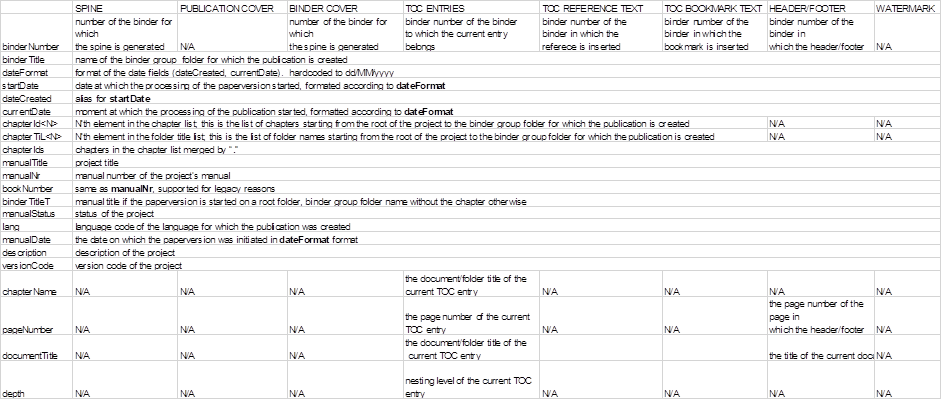
Figure 23 - Queue
· Allows the monitoring of processes on the server
· Types of processes in the queue
o Release Project
o Create Paper version
· While a job is running, the current document title is shown as a progress indicator in the queue list.
· Shows all orders in the queue
· Sorts according to ID
Filtering with Search Criteria
|
ID |
Filter by ID of the process |
|
Choose Project |
Filter by Project |
|
Choose Type |
Filter by
Type(Paperversion or Publish) |
|
Choose Status |
Filter by Status |
|
Date from |
Filter from selected date |
|
Date to |
Filter to the selected date |
|
User |
Filter by user |
Refreshing
the Queue
The Queue Administration window is static
Reload the page or change the filters to refresh the queue
Deleting
processes
Own processes in the W, C, I states can be manually deleted
Processes in the R=Running status can only be deleted by the system administrator
The Select All and Clear All checkbox makes the selection of all displayed processes easier