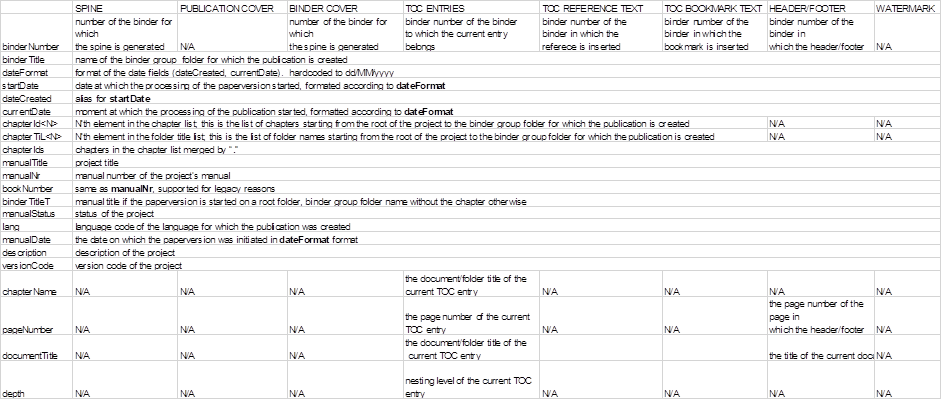To generate a template, first select the type of template you want to generate. Next, fill out the fields with the desired text and CSS and lastly select “Generate Template” button at the bottom of the form.
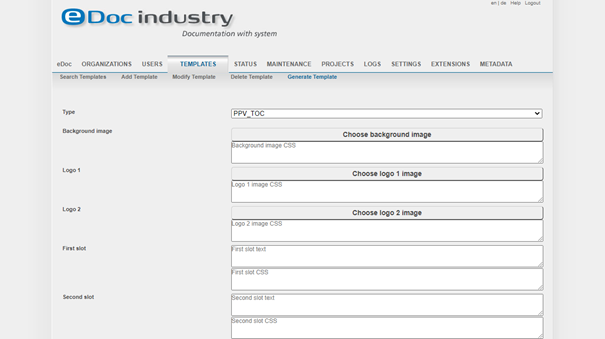
Figure 18 - Generate Template
The generated
HTML file will be downloaded which can then be edited as desired.
The
different templates that can be generated are:
PPV_TOC
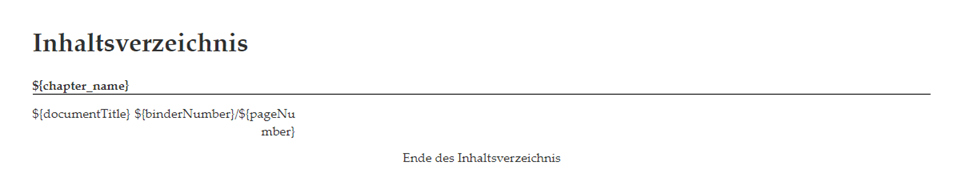
Figure 19: Example of a generated PPV_TOC
PPV_PUB_COVER
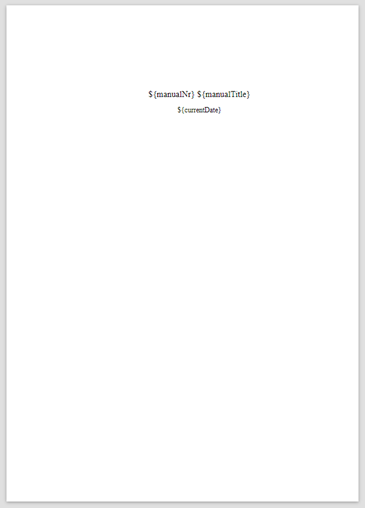
Figure 20: Example of a generated publication cover page
PPV_BINDER_COVER
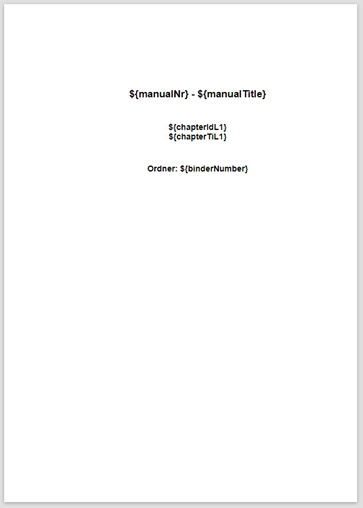
Figure 21: Example of a generated binder cover
PPV_SPINE
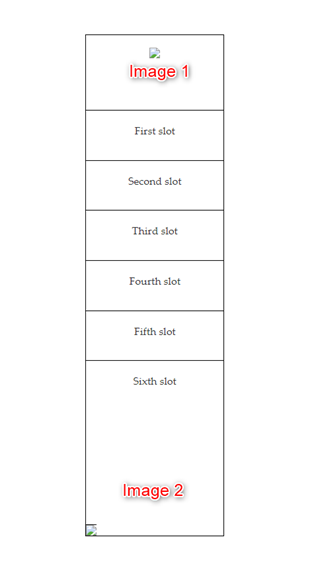
Figure 22: Example of a generated binder spine
|
|
When adding placeholders, the context in which the placeholder is used is important. The table below describes which placeholders can be used for each template. |
Placeholder
usage in paperversion jobs
Below is a
list of all the placeholders that are supported in paperversion jobs. In the
table each row contains a placeholder and each column describes the execution
situation where the placeholders would come into play.
Most
placeholders are applicable to all situations, in these cases the columns have
been merged.
Example: To
use the placeholder called binderNumber, it must be added in as ${binderNumber}