This function imports document metadata from a
specified TSV file. The columns are separated by tabs. The column names
correspond to the columns that were also used for "Export project document metadata".
·
The
standard Windows file dialog is opened
·
Select a
file name from which the metadata are to be read
·
The import
is started as soon as the user confirms the dialog with Open
·
An
information box provides information on the success/failure of the import
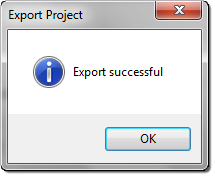
Fig. 63: Information box – Import successful