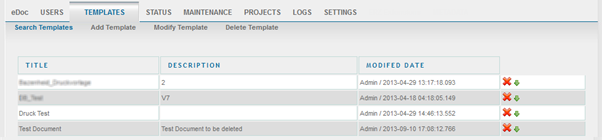
Figure 14 - Search Templates
The “Search Templates” tab provides the admin with a list of all paperversion templates where the admin can either click on a template to edit it or click on the download button or the delete button
You can select the template used for a paperversion in the metadata page of the project in eDoc