To add a new template click on the “Add Template” tab. The admin must choose the organization the template has been created for, set the type, a title, select the template document from the local disk and depending on the template type also the rendering size and orientation. The admin can also enter a description of the template. Once all information is entered click on the “Add Template” button
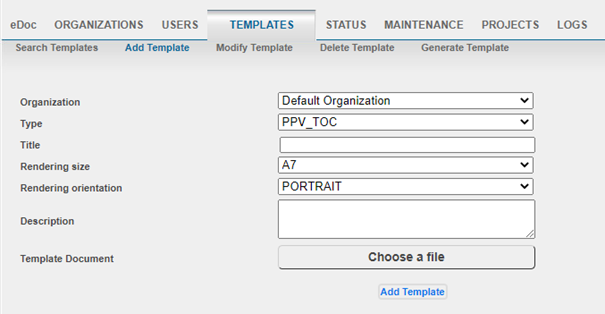
Figure 15 - Add Template
Once you
have added the template, and the template must become available in the eDoc
Java client you must restart the eDoc application to be able to select the new
template.