An overview of all Projects

Figure 26 -Overview of all projects
From this
page, the administrator has an overview of all Projects
|
ID |
The ID of the project, this is automatically
generated by eDoc |
|
Project ID |
The ID of the project given by the
creator of the project |
|
Project Version |
Specifies which version of the
project the status is of |
|
Status |
·
WP - Work in Progress (WP) ·
CM – Committed ·
RL – Released ·
SU – Superseded |
|
Title |
The name of the project |
|
Import Annotations |
Annotations created form an offline version can be
imported back into the online version of the project |
Specific Project Overview
Click on
the status of a project version to view information about specific project
versions errors
This page
provides the user with an overview of the documents which haven’t been
correctly imported
To restart
a specific process in the scheduler click on the exclamation mark next to the
error message, the Scheduler page is then opened with the selected process
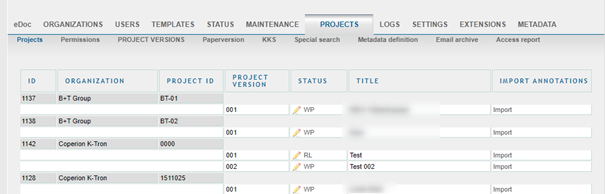
Figure 27 – Specific project overview