Add/Edit permissions of users and groups in this tab
EXAMPLE
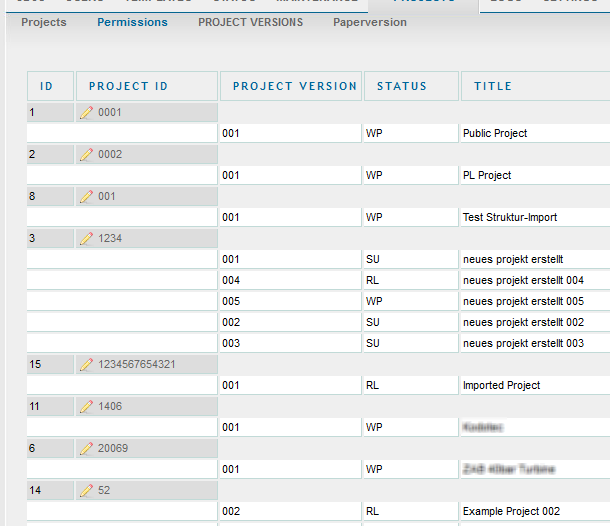
Figure 28 – Permissions
To edit or
add permissions for projects, click on the project ID of the desired project
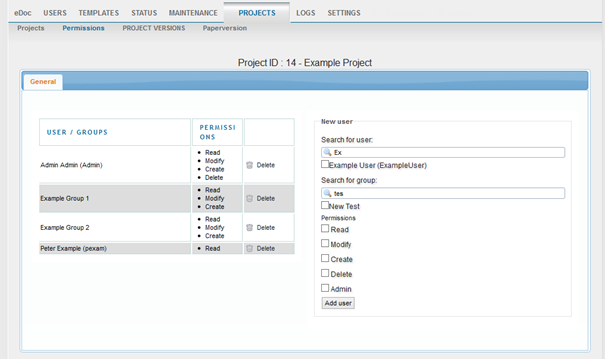
Figure 29 - Editing
permissions
You can add
a user or group to a project by selecting the checkbox next to their name and
select the permission the users should have and clicking the “Add user” button
To remove a
user or group from a project, click on the “Delete” button on the right column
of the table
Note: Read, modify, Create, Delete, Admin will
be used to change actual permissions in a future update. Now it just defines
which users can see the project