Under the group tab you can create, edit
and delete groups
Create
Group
To create a group, type in a name into the field and click on the Add group
Edit
Group
To edit a group, click on the group you want to edit. You can change the group’s name or add or remove members
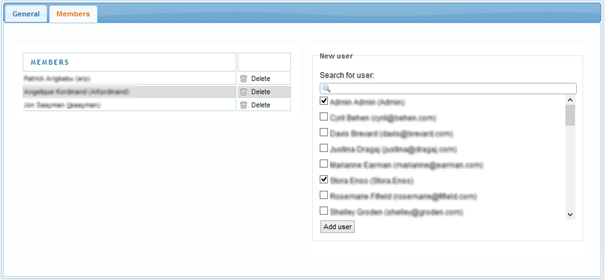
Figure 11 - Modify Group
Delete
Group
To delete a group, click on the delete button on the right of the group overview