|
|
– Are set with the
“add bookmark” option in the context menu – – Are permanently
accessible |
Context
Menu Bookmarks
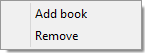
Figure
9 - Bookmark Context Menu
Add book
–
Creates
an empty folder underneath the selected node. It’s named "New Group"
by the system.
–
The
user can organize their bookmarks by putting them into the books
Remove
–
To
remove a node, right click on the targeted node and click “remove“
Rename
–
To
rename a folder, double click on the targeted node and type in the new name