In
order to make mass changes to the metadata, the "Update Metadata" option is available
to the project manager in the context menu.
The dialog
which opens is based on the node selection from the navigation. This means that
changes are carried out on the selected node and all underlying documents.
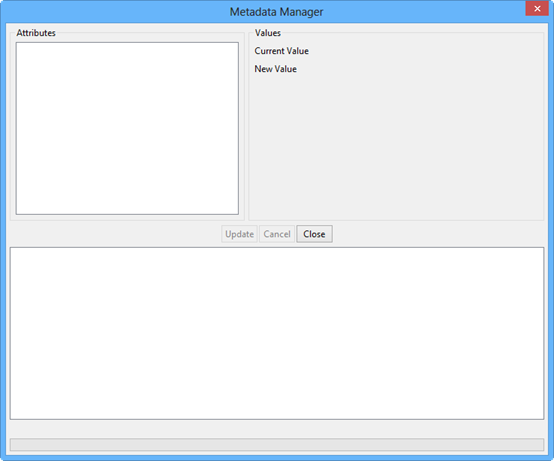
Fig.100: Updating
metadata
·
Top left
List
of all attributes defined in the project
·
Top right
Entry
of the value to be replaced (current value) and the new value
- Below
List of completed documents
The
following states are possible when processing the documents:
- Attribute has not been found on the
document
-> document has not been modified - Attribute has been found but the current
attribute value does not correspond to the "current value" which
has been entered top right
-> document has not been modified - Attribute has been found and the current
value corresponds to the value to be replaced
-> attribute is updated with the new value.