Under Special-Search the Admin can define how pattern based information should be extracted from the documents to the search index. Searching for KKS Numbers is a special case which is available to the end-user from the Web-UI as well as from the eDoc client. Additional patterns are only accessible via Rest-API.
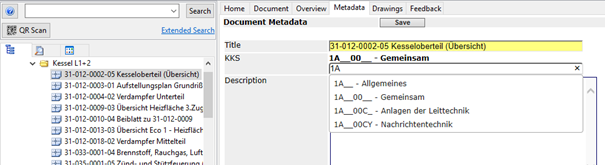
Figure 38 - Special Search
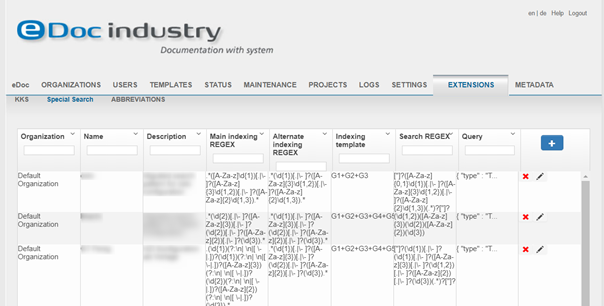
Figure 39 - Edit Configuration for special search
Organization: The name of the organization (tenant)
Name: The name of this search definition
Description: Description of the search configuration
Main indexing REGEX: This is a required field and defines how the kks number search should be handled for indexing purposes
Alternate indexing REGEX: This is an optional field for an additional search
Indexing template: Based on the indexing REGEX the KKS Number will be found in various strings and put together into one. In this case the Main indexing REGEX finds 3 strings and saves them as one string
Query: The default query to search for KKS
Extended the
Pattern-Definition by a Region-Name
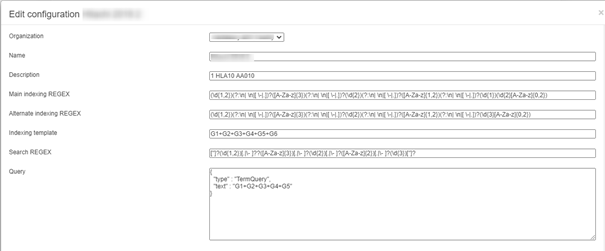
The index region is a select list which can be extended by custom values, KKS
is the only hardcoded value which refers to the current KKS search option

Additional patterns to build additional regions on the index.