Form for locating or adding users. The search returns everything containing the entered query
e.g. if you search for “Nathan“ it will return “Jonathan“ as well
You can also restrict the search by searching for users with specific eDoc permissions. By default only active users are shown
When you search for a user, you are provided with a table with information about the user and you can delete the user by clicking on the “delete” button on the right
You can also edit a user by clicking on their name
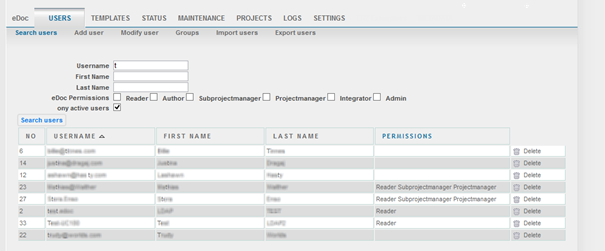
Figure 6 - Search User