This function exports all document names into
an Excel readable file. The columns are separated by tabs. The following
columns are created: Master Language, Target Language, Chapter Path
·
The
standard Windows file dialog is opened
·
Select a
file name into which the document names to be exported are to be written
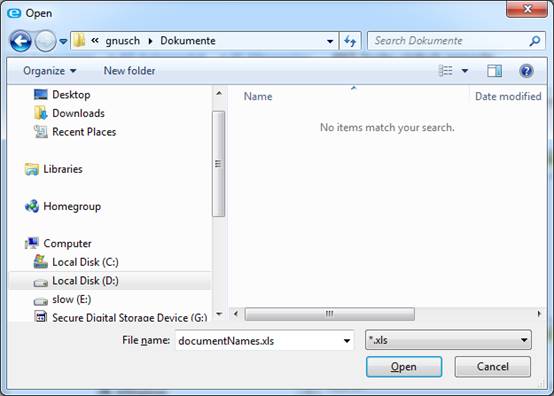
Fig. 55: Standard Windows
dialog – Select file
·
The export
is started as soon as the user confirms the dialog with Open
·
An
information box provides information on the success/failure of the export
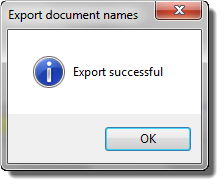
Fig. 56: Information box – Export successful
·
The
created file contains all subordinate document names of the node on which the
function was started
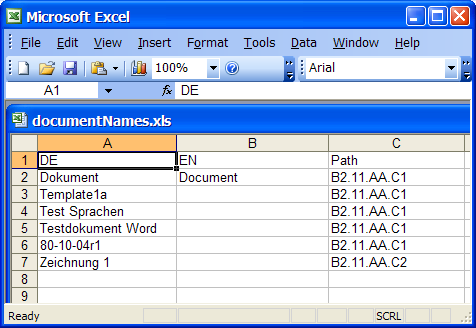
Fig. 57: Created file in Excel